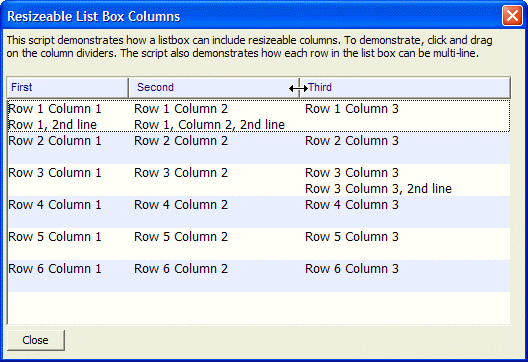Resizable List Box Columns
Description
Descriptions and an example on resizable list box columns.
Example
Note that the special syntax for the tab. {T=1.5:0-20} indicates a moveable tab stop whose initial position is at 1.5 inches. The tab stop can be moved in the range 0 to 20 inches. A tab definition of {T=1.5:.5-20}, for example, would indicate that when the column is resized, it cannot be moved left of the .5 inch tab position. The special syntax for the tab: {T=$1} means that the actual tab position will be obtained from the first tab in the reference format string. In the case of the list box control the directive F=orig_fmt tells the list box that the reference format string is called "orig_fmt".
dim orig_fmt as C
dim fmt as C
dim format as P
dim dlg_title as C
orig_fmt = "{F=Arial,8}{C=Dark Blue}{B=Blue White}{A=1C}First{T=1.5:0-20}{A=2C}Second{T=3.5:0-20}{A=3C}Third{A=}"
fmt = orig_fmt
data = <<%a%
Row 1 Column 1{T=$1}Row 1 Column 2{T=$2}Row 1 Column 3{LF}Row 1, 2nd line{T=$1}Row 1, Column 2, 2nd line
Row 2 Column 1{T=$1}Row 2 Column 2{T=$2}Row 2 Column 3
Row 3 Column 1{T=$1}Row 3 Column 2{T=$2}Row 3 Column 3{LF}{T=$1}{T=$2}Row 3 Column 3, 2nd line
Row 4 Column 1{T=$1}Row 4 Column 2{T=$2}Row 4 Column 3
Row 5 Column 1{T=$1}Row 5 Column 2{T=$2}Row 5 Column 3
Row 6 Column 1{T=$1}Row 6 Column 2{T=$2}Row 6 Column 3
%a%
Format.tab_stops=""
Format.odd_row_color="White"
Format.even_row_color="Blue White"
Format.odd_selected_color="Dark Blue"
Format.even_selected_color="Dark Blue"
Format.font="Tahoma,10"
Format.font_color_unselected="Black"
Format.font_color_selected="White"
Format.lastbutton="OK"
Format.group_size=1
Format.number_rows=.f.
Format.alternating_bands=.t.
data = a5_owner_draw_list_fmt(data, Format)
dlg_title = "Resizeable List Box Columns"
ui_dlg_box(dlg_title,<<%dlg%
{font=tahoma,8}
{wrap=100}
This script demonstrates how a list box can include resizeable columns. To demonstrate, click and drag on the column dividers. The script also demonstrates how each row in the list box can be multi-line.;
{lf};
{font=}
{watch=ui_dlg_control_anchor_from_pos(dlg_title)!resize}
<%O={@@};B=ILG;F=orig_fmt%100=fmt!click>;
%O={@@};F=orig_fmt;R;B=T%.100,7item^#data
;
<10&Close!close>;
%dlg%,<<%code%
if a_dlg_button = "resize" then
'This event is fired whenever the mouse is over the column headings.
'The event fires whether or not the columns are actually resized.
a_dlg_button = ""
if (fmt <> orig_fmt) thenIf the columns are resized, the orig_fmt string will contain the tab positions reflecting the new tab stops for each column. After resizing columns, fmt will no longer be the same as orig_fmt. We set fmt to orig_fmt (so now the displayed buttons reflect the tab stops that you "set" by dragging the column dividers).
fmt = orig_fmt
end if
end if
if a_dlg_button = "click" then
a_dlg_button = ""
control = ui_dlg_control_anchor_from_pos(dlg_title)
ui_msg_box("","User pressed: " + control)
end if
%code%)Limitations
Desktop applications only
See Also